




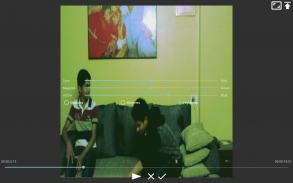
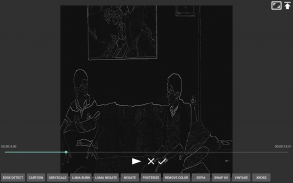
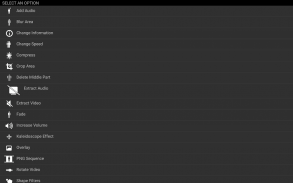
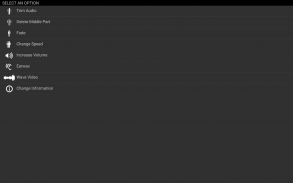
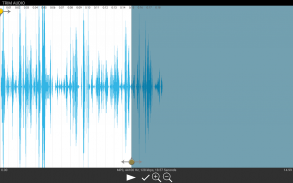
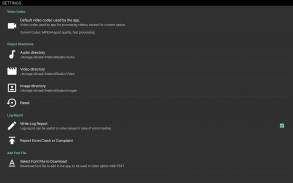






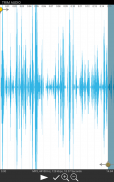


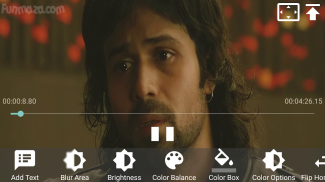
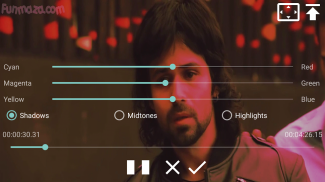



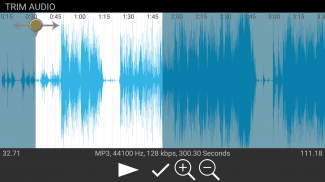

Media Studio
Kaushal Kumar Agrawal
Media Studio介绍
Edit audio and video with this remarkable, next-level mobile app: Media Studio. A versatile, easy-to-use tool for filmmakers or musicians, this app is loaded with expert options to get the look and sound you want. Encode bitrate of up to 30,000 kbps to preserve HD quality, render natively, Split, Trim, Rotate and Flip, Extract Video, Extract Audio, Add Text, Blur Area, Negate and more. Advanced settings and conversion to various formats make import and export simple. Carry a full editing suite around with you and work on your video or music wherever you are (internet connection is not compulsory).
Features:-
*Full 4K support.
*NO WATERMARK.
*Export full length video.
*Besides basic options like Trim, Delete middle, Split, Extract audio or video, PNG sequence, e.t.c.,
*There are many unique editing options like Green Screen, GIF creator, Reverse Video, Color Dance, Add Text, Focus and Guassian Blur, Mirror effect, Slow or Fast motion and many more.
*Convert your videos (Convert option is in Multiple Video editing) into Square videos or Full 4K video.
*More than 150 color filters to apply on video, with live preview.
Note:
o Only single effect will be applied on a video in free version. To apply more than one effect at a time, please upgrade to pro version.
o Now supports any audio format with live editing.
Tutorial :- A video demo of live editing can be seen at,
https://www.youtube.com/watch?v=YisdurGlZg0
Tutorial (Green Screen) :- A video demo showing how to use green screen editing,
https://www.youtube.com/watch?v=8b1Wrasz-DA
Special Effect samples on black background:-
http://www.youtube.com/playlist?list=PLufUmNsXjXBsvVyKTQdG-Wi-9l_JMBInz
Know more about Stop Motion,
http://www.youtube.com/watch?v=Tn83QFzKe90
Media Studio uses libraries from the FFmpeg project under the LGPLv2.1
The app is supported on any processors.
If you have any problem/query or suggestion, please mail at kaushal.kumar86@gmail.com
If the app doesn't work on your device, go to "Settings" option of the app and submit complaint.
Tested on:-
Moto E 2nd gen
Samsung. Galaxy S7; Galaxy S6; Galaxy S6 edge+; Galaxy S8/ S8+; Note 8, Galaxy S9/S9+, Note 9.
HUAWEI GR5
SAMSUNG GALAXY NOTE 2
BLADE X Z965
HUAWEI P8 LITE
MATE 9
SONY XPERIA XZ PREMIUM
LG G6
GALAXY J7 2016
SAMSUNG GALAXY J1 ACE
MOTO G4 PLAY
MOTO G5
Google Pixel and Pixel 2
Credit:-
Kaushal Kumar Agrawal
使用这款非凡的下一代移动应用程序编辑音频和视频:Media Studio。这款应用程序是一款适用于电影制作人或音乐家的多功能,易于使用的工具,配有专家选项,可以获得您想要的外观和声音。编码高达30,000 kbps的比特率,以保持高清质量,原生渲染,分割,修剪,旋转和翻转,提取视频,提取音频,添加文本,模糊区域,延迟等。高级设置和转换为各种格式使导入和导出变得简单。随身携带完整的编辑套件,无论您身在何处,都可以处理您的视频或音乐(互联网连接不是强制性的)。
特征:-
*全4K支持。
*没有WATERMARK。
*导出全长视频。
*除了基本选项,如修剪,删除中间,分割,提取音频或视频,PNG序列,e.t.c。,
*有许多独特的编辑选项,如绿屏,GIF创作,反转视频,彩色舞,添加文字,焦点和高斯模糊,镜面效果,慢动作或快动作等等。
*将您的视频(转换选项在多视频编辑中)转换为方形视频或全4K视频。
*超过150个滤色镜适用于视频,具有实时预览功能。
注意:
o对于免费版本的视频,仅应用单一效果。要一次应用多个效果,请升级到专业版。
o现在支持实时编辑的任何音频格式。
教程: - 可以看到实时编辑的视频演示,
https://www.youtube.com/watch?v=YisdurGlZg0
教程(绿屏): - 一个视频演示,展示如何使用绿屏编辑,
https://www.youtube.com/watch?v=8b1Wrasz-DA
黑色背景上的特效样品: -
http://www.youtube.com/playlist?list=PLufUmNsXjXBsvVyKTQdG-Wi-9l_JMBInz
了解有关Stop Motion的更多信息,
http://www.youtube.com/watch?v=Tn83QFzKe90
Media Studio使用LGPLv2.1下的FFmpeg项目中的库
任何处理器都支持该应用程序。
如果您有任何问题/疑问或建议,请发送电子邮件至kaushal.kumar86@gmail.com
如果该应用无法在您的设备上运行,请转到该应用的“设置”选项并提交投诉。
经测试: -
Moto E第二代
三星。 Galaxy S7; Galaxy S6; Galaxy S6 edge +; Galaxy S8 / S8 +;注8,Galaxy S9 / S9 +,注9。
华为GR5
SAMSUNG GALAXY NOTE 2
BLADE X Z965
华为P8 LITE
MATE 9
索尼XPERIA XZ PREMIUM
LG G6
GALAXY J7 2016
三星GALAXY J1 ACE
MOTO G4播放
MOTO G5
Google Pixel和Pixel 2
信用:-
Kaushal Kumar Agrawal






























